Digital Skills Observatory | Intervention One: The Smartphone Ecosystem
CC-BY-SA by Mozilla and Digital Skills Observatory
150 minutes
Learn the basics of how smartphones and the internet work together to deliver apps, information, and messages to and from your smartphone. Participate in engaging activities meant to help you better understand how your phone works and interacts with the world around you.
Activity 1 of 4
Read and Participate on the Web
21st Century Skills
Communication Creativity Problem-solvingWeb Literacy Skills
Connect Navigate Share SynthesizeLearning Objectives
- Explain how a smartphone works.
- Explain how information moves on the Internet.
- Explain how information moves on the cellular network.
- Explain similarities and differences between the Internet and cellular network.
- Download, install, and use a popular smartphone applications.
Audience
- 13+
- Beginner web users
- Beginner smartphone users
Materials
- Markers
- Paper
- Scissors
- String
- Tape
- Local crafting supplies
- Introduction Conversation Cards
- GSMA Mobile Phone curriculum
-
Preparation
Be sure to sercure a place to hold your workshop that can comfortably host the number of attendees you expect.

Adapt any of the activities you think you should change to make them more relevant to your local audience.
Gather the materials you need for the workshop.

Read through the activities in this learning plan and try its activities yourself. Make note of any questions you have and work with the Mozilla Learning community to help answer them.
Visit the Web Literacy Map and familiarize yourself with the Connect, Navigate, Share, and Synthesize skills. You can print this poster-sized copy of the map to display during your workshop.-->
-
Introductions
10 minutes
Have the participants introduce themselves to their neighbor and:
- Say their name and share a little bit about where they live and work.
- Tell a brief story about how using the Internet and/or a smartphone changed your life or job.
If people have trouble telling a story about themselves, use this simple prompt:
"Before I began using [the Internet/my smartphone], I thought __________________________________________, but now I know that __________________________________________."
Here is a link to printable intriduction prompts.
Ask participants to introduce themselves to the group the same way. If a group member has very little experience using the internet or a phone, suggest, instead, that they ask a question or share an ambition they hope this training will cover.

Facilitation Tip: You can move through the group by going around in a circle or use a prop like a small soccer ball and have participants pass or throw it back and forth until everyone has caught the ball and introduced themselves. You would start with the ball or other prop, introduce yourself, and pass it to someone to go next.
-
How Do Smartphones Work?
30 minutesIn this section, you will cover:
- Smartphone usage.
- How smartphones can connect to the cellular network.
- How smartphones can connect to the internet
- How smartphones can use airtime and mobile data
Smartphone Usage
Gather participants and use the following prompts to generate responses from them. This could be a group sharing activity, or something more interactive like a Spectrogram.
Ask the group:
- Can anyone share their favorite smartphone activity?
- Is it also possible to do with a feature phone?
After a few volunteers share their answers, run a Spectrogram activity to measure participants' understandings of how theur phones work and what they can do.

A spectrogram is a discussion activity. The facilitator reads a statement. Participants then group themselves according to whether or not they agree with the statement.
Here are the steps you should follow as a facilitator when you run a spectrogram:
- Welcome everyone and explain that you are about to start with a short introductory activity.
- Ask everyone to stand up and clear space in the room so they can move around without bumping into any obstacles.
- Place post-its with the numbers one to ten written on them in a line on the floor or wall. Leave enough space for people to separate along the line.
- Explain the activity to the participants: You will read a statement and if they completely agree with that statement, they should stand near the number 10. If they completely disagree, they should stand near the number 1. Those who somewhat agree would stand at number 5. Tell the participants that they can change their minds based on what other participants say. Facilitators should demonstrate this so participants know it’s okay to move during the spectrogram.
Note: these prompts have been localized for workshops held throughout Kenya in 2016. You should adapt and localize the prompts to make them relevant and useful where you live.
Pick five prompts that you think will generate a lot of discussion from your learners abefore you run the spectrogram.
Spectrogram Prompts
- I can use my smartphone for whatsapp.
- I can use my smartphone for banking.
- I can use my smartphone for making ugali.
- I can use my smartphone to withdraw money from my account.
- I can use my smartphone to record a movie.
- I can use my smartphone to start a business.
- I can use my smartphone to edit a wikipedia article.
- I can use my smartphone to make a website.
- I can use my smartphone to locate people who have called me.
- I can use my smartphone to meet a new husband/wife.
- I can use my smartphone to learn new things.
- I can use my smartphone to create a YouTube channel.
- I can use my smartphone to pay my bills.
- I can use my smartphone to apply for jobs.
- I can use my smartphone to write an assignment.
- I can use my smartphone to access government services
Documentation Tip: Facilitators should stay aware during this segment to record what people do or don’t know about their smartphones.
Smartphones Can Connect to the Cellular Network
Facilitation Tip: This section is only a quick overview. We will go through this topic in depth in Activity 4.
Share your knowledge about cellular networks and cover these topics:
- Our phones can use the cellular network without connecting to the Internet.
- The cellular network is made up of antennae, towers, and even satellites in space that connect our phones directly to one another and to services that use the same technology.
For example, when we use the cellular network on our smartphones we can:
- Access our M-Pesa/Airtel Money accounts.
- Call one another.
- Send one another text messages.
Take some time to explain some particulars to participants and field questions they have.
- We often use our phone numbers and the unique SIM cards inside our phones to use cellular services.
- Because cellular services can recognize our phone numbers and SIM cards as unique, we don't need a new phone number for every service we use.
- People sometimes use multiple sim cards for separate accounts (if they have many accounts), but you may not need or want to do that.
- Using the Internet and using the cellular network both cost data.
- Often we cannot use either for free because the connections we make to the Internet still involve moving data back and forth between the Net and our phone.
Also take time to help the group ask and answer questions about how the Internet and cellular networks are similar and different. Here are a few questions you can ask people to facilitate conversations:
- Do you use your airtime more or your data?
- Who can explain how cellular networks work?
- Can someone explain the difference between internet and airtime ? Why is it important to know?
Smartphones Can Connect to the Internet
Share the following with participants:
- Smartphones can connect to the Internet through cellular networks and wifi connections.
- Smartphones connect to the Internet to download apps, send emails, and use online services.
- These applications and websites live on something called "the web," and the Internet—those wires and cable—connects our computers to the web and those sites and applications.

For example, using your phone on the Internet you can:
- Find information using a search engine like Google.
- Watch videos and listen to music using a service like YouTube.
- Shop in online stores like OLX, Jumia.
- Access a mobile banking website
Smartphones Can Use Airtime and Mobile Data
Facilitate a discussion with participants to explore the difference between airtime and mobile data. At the end of this discussion, participants should understand the different options for them to spend money on their phone, and the way that pricing works.

Here are some possible topics to cover:
- What is airtime? What is mobile data? How do they differ?
- Can I change my airtime into data? Vice versa?
- What can be changed into mobile money?
- What is the difference between a bundle and the other option?
- Who decides the prices?
- Why do some websites/content costs more than others?
-
What Is the Internet?
10 minutes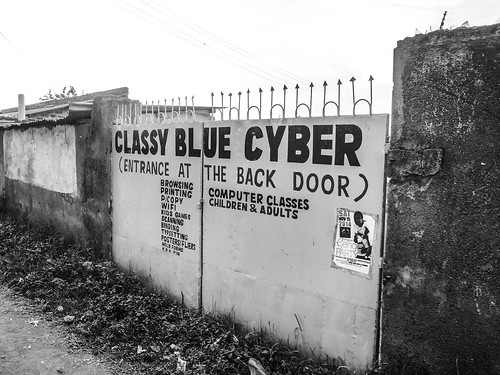
Discuss these prompts with your participants. Facilitate a discussion with the group about the internet in order to come up with a common definition of what it is. Ask participants:
- Who can share their own vision of the internet?
- What is the internet? What do people do with the internet?
- Share what you use the internet for.
Summarize what the group came up with. Synthesize with the following definition:
“The Internet is a network of millions of computers around the world connected to each other with phone lines, satellites and cables. It gives you access to a huge range of information and services and it is growing all the time. The internet is for everybody. There are no restrictions on who can use it. You just need a computer, mobile phone or tablet and a data connection.”

Ask participants to take a piece of paper, and write 3 things that they want to discover on the internet. After a few minutes, have participants to turn to their neighbor and share what they wrote. If time allows, have the group reflect on some interesting ideas.
-
Perform the Internet
30 minutesFirst, form groups. Split people into teams of 3 to 5 and explain that each group will have 10 minutes to create a short skit that shows how either the Internet or cellular network functions. Groups should show, rather than tell, how one of the technology platforms works.
Promote the use of any available stationery, such as markers, paper, string, and tape. Tell participants they can use the whole space to tell their stories through performance.
After groups have had about ten minites to plan and rehearse, it's time to perform! Invite groups to perform one at a time. After each performance, encourage applause and thanks from the audience. Then ask the audience whether they think the group performed the Internet or the cellular network and to back up their answer with details from the performance itself.
After a few audience members have had a chance to guess, ask the performers to tell the audience which platform they performed.
Finally, after all of the groups have performed, ask all of the participants to name some of the "big ideas" important to each technology and to point out similarities and differences between the Internet and the cellular network.
Optional Bonus Activity: If time allows, invite participants to plan and perform a second round of improvisation identifying problems with the Internet. Have one group member leave the “human machine” created in the first sketch. The group should decide how that group member can disrupt the rest of the Internet in ways that illustrate common problems like:
- Inhibited access: the group member can’t find a way on to the Internet.
- Low bandwidth: not enough information can go through the local network at once.
- Outages: local electric power or Internet service providers go down, cutting off access to the rest of the network.
- Someone steals your phone.
Groups can identify and perform problems they’ve observed personally, as well.
-
Reflection
30 minutesAsk participants to find a partner. Each partner will interview the other and ask
- What did you learn today? What big ideas will you take with you?
- How do you think information moves on the Internet and cellular network? What do you see in your mind when you think about information traveling between phones and other devices?
Give pairs about 10 minutes to complete their interviews.

After 10 minutes, ask each partner to grab some paper and markers and to illustrate - however they want - one of their partner's answers. That means each group member should illustrate either what their partner learned or how their partner described the Internet or cellular network.
Then give participants about 20 minutes to finish their illustrations.
Finally, have each participant reintroduce their partner to the group and explain what they learned using the illustration as a prop. After each person has introduce their partner and shared their learning, encourage group members to share any other ideas or questions they have with the group.
-
Installing and Using Smartphone Apps
60 minutesFacilitation tip: this is an hour where participants can benefit from in-depth mentoring and explanation from the team to install mobile applications and better understand their devices and the internet. It is therefore a unique opportunity to learn about people’s challenges, and discover what interests them. Be a good listener, and be on the look-out for apps that people ask you about.
The Google Play Store is the place to look for Android apps with your learners. The smartphone icon for the Play Store looks like this:

Help your participants install apps and answer questions they have about them. To get srarted, gather participants into small groups, with one facilitator per group. Ask questions like:
- Do you know how to install applications?
- What applications are you interested in?
- What is the latest app you have downloaded?
- What are things people need to know when downloading apps?
- Spend time with each participant to answer their questions and install mobile applications they are curious about.
It's also a good idea to think aloud as you help them work with apps so they can create mental models of what's happening. While helping participants install apps, try to understand the following points:
- Do participants know what an app store is?
- Do participants know how to search within it?
- What apps are interesting for participants?
- What is confusing about the app store and the different apps?
Before wrapping up, ask participants how their understanding of the Internet and smartphones has changed now that they have seen many applications.
Next --> Intervention Two: All About Accounts