Web Literacy Basics II | 1. Why Do We Use the Web?
Made by Mozilla
2 Hours
By creating survey questions and conducting research about your community's Web use, you will learn how to contribute, collaborate, use open practice, and share with others.
Activity 1 of 9
Read and Participate on the Web
21st Century Skills
Collaboration Communication Problem-solvingWeb Literacy Skills
Contribute Evaluate Open Practice ShareLearning Objectives
- Compose rich surveys and questions.
- Collect and analyze data from the community.
- Collaborate on a website sharing data openly.
Audience
- 13+
- Beginner web users
Materials
- Internet-connected student computers
- Internet-connected instructor computer w/ projector
- Shared document
- Data collection tools, e.g. online or paper surveys
- Markers
- Paper
Check out the ways educators and activists have modified this activity for their specific audiences in our Discussion Forum.
-
1. Preparartion
Do the activity on your own to become familiar with basic collaborative and open research practices in the work.
- Follow this link to the Thimble project for this activity.
- Click on the green "Remix" button in the upper right-hand corner of the window to go into the project's code.
- Click on the "Tutorial" pane next to the "Preview" pane in the upper right-hand corner of the coding window.
- Follow the steps in the tutorial to complete the activity. You may also need to check back here and complete some of the steps in this lesson plan to successfully finish the Thimble project.
You may also wish to set up an account (or several) on Thimble that you can share with your learners. This will save time later when they are ready to remix today's project.
Post the URL, or Web address, of today's project somewhere highly visible in your room. You may want to post it as a shortened link using a service like bit.ly.
-
2. Introduction
5 minutesWelcome your learners and explain that during today's lesson, we'll design, conduct, and share our own research on why we use the Web. The big idea is to help one another - and the larger world - see how and why we go online to meet our responsibilities and needs for learning, entertainment, and communication. If we understand how we use the Web, we can match what we learn - as well as what we want to learn - with our findings. We can also share our results online to help others better understand how we learn, communicate, and participate on the Web as a community.
To catch a glimpse of how the world uses the Web, share Internet Live Stats with your learners.
While it's amazing to see how much information the Web produces as a whole, today we'll focus on why we, as individuals and as a community, use the Web.
Explain that we'll start by brainstorming questions together that we think are key to understanding how and why learners like us use the Web. Tell students that we'll put our questions on a shared document so we can collaborate - or work together - in the open - where everyone can see the questions.
You should feel free to adapt this project to make any sort of basic research project more collaborative, open, webby, and - most importantly - accessible and relevant for your community.
-
3. Brainstorming Questions
10 minutesAsk your learners a broad question like, "If we wanted to know more about ourselves as Web users, what questions would we ask one another?", or, "What questions could we ask ourselves to find out who we are as Web users?", or, "What would be cool to find out about how we use the Web?" Help students generate questions like these - and feel free to use a couple as examples to get the brainstorming started.
Encourage students to pose questions with responses that can be tallied numerically or as a "yes" or "no" - there's no need to collect personal information in today's activity.
Be sure to record all of your students ideas on a shared document with a chat or comment feature. However, this part of the activity can be done with markers and poster paper, as well, if technology access is limited.
- How many people use mobile devices?
- How many people use desktop computers?
- How many people use both?
- How many people have made something - like a meme, piece of music, or webpage - online?
- How many people have bought something online?
- How many people have learned something online?
- How many people use apps?
- How many people use web browsers?
- How many people use both?
- How many apps do you use in a day?
- How many websites do you visit in a day?
- How many times do you check an app or website a day?
- How long do people spend online a day?
A question could allow for multiple responses, like, "What are the different devices you use to get online during the day?", but should not be personal or private, like, "What is your wifi password at home?"
-
4. Assigning Questions
15 minutesNext, explain that we're going to answer some of these questions and conduct and share our own research.
Invite students to sit at their computers and to visit the shared document you used to collect their questions. Ask students to use the comment feature or chat to mark questions that they would like to research. Encourage them to collaborate and negotiate so each student (or pair or group, depending on how you adapt the activity) has a question to answer.
Learners can use the chat and/or comment features of your shared doc to work out their assignments in the open. Remind them to follow community norms in reaching agreements on who will research each question and facilitate conversations so that they end with consensus, not conflict.
Once students have decided on their questions, ask the group to order the questions in a way that makes sense. Which question should be asked first? Which questions go together? Use prompts like those to order the questions meaningfully.
Later in the activity, students will sit at computers in order of their questions.
This part of the activity can be done without computers, as well, using markers or stickers and questions collected on poster paper instead of on a shared document.
-
5. Conducting Research
15 minutesAfter students have collaboratively self-assigned research questions, give them about 20 minutes to collect data from the classroom, club, or community.
Before you set learners loose, ask if there are any questions about how to collect data. Answer those questions and make suggestions about tools students can use to keep track of their peers' responses. Depending on your community norms and practices, students might use their computers or take notes on a smartphone or with paper and pencil.
Also make it clear that students should only collect responses to their questions. They shouldn't collect any other information about their peers, link responses to their peers' names, or use any such information in reporting results later in the activity.
To respect others' privacy in the community, learners should collect the minimum data necessary to do their research.
This is a good place to pause and break between classes and sessions if you are running out of time.
This part of the activity can be as low-tech or high-tech as your community's level of access allows, but it's also fine for an individual student to pick a data collection method that works for her.
-
6. Sharing Findings
30 minutesThe next part of the activity is described as an online activity. However, your learners can create a series of posters instead of a series of webpages to share their findings and post their work inside your room if technology access or local norms prevent you from sharing work online.
Once students have collected their data, ask them to sit at their computers in order of their questions and to go to the Thimble project for today's activity. Post your shared document or hand-written ordered list of questions to help students find their seats.
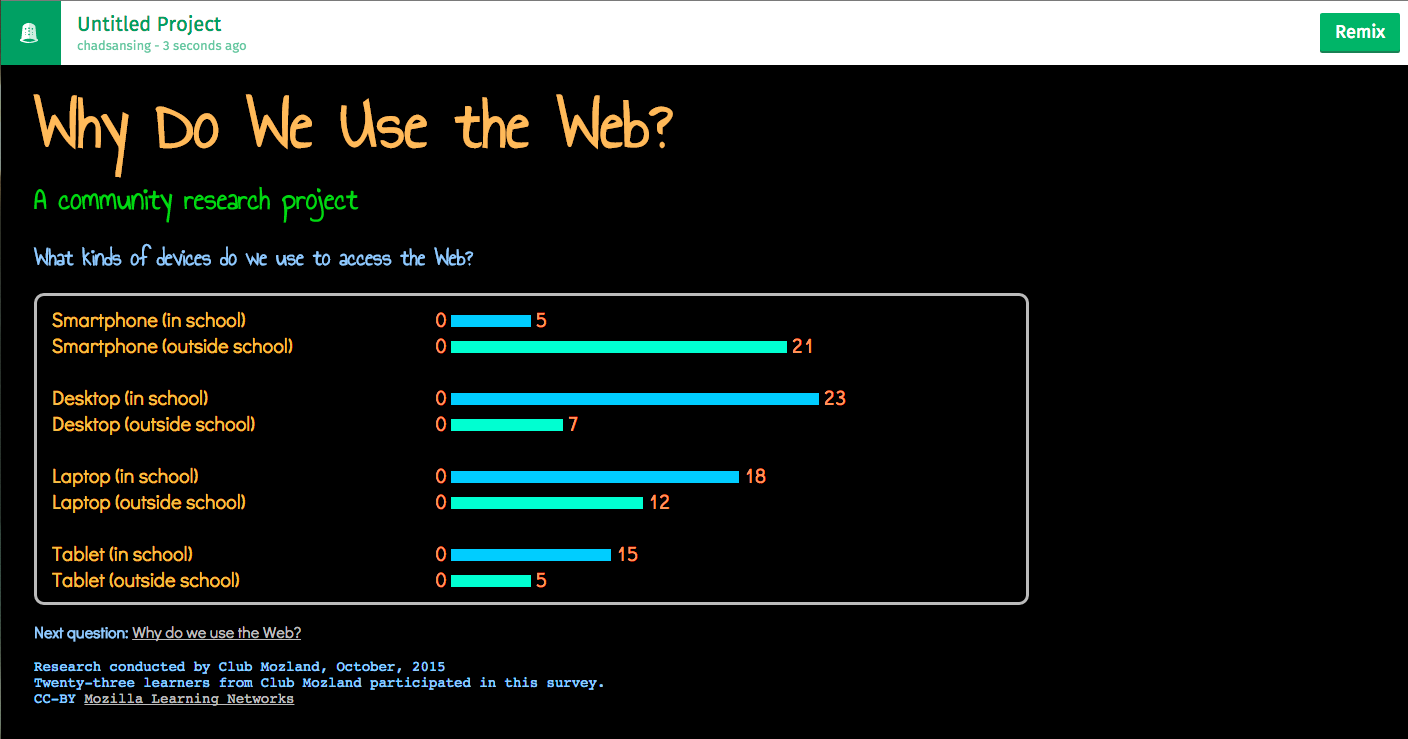
The Thimble project is a webpage that shares survey results. Each student will use Thimble to remix the page and
- Change the question.
- Change the possible answers.
- Change the results.
- Change the link to the next question at the bottom of the page.
To make their changes to the project, students should hit the green "Remix" button in the upper right-hand corner of the screen. That button will take them into the code for the project. Once students are in the code editing screen, they will see a "Tutorial" tab in the upper right-hand part of the screen. By clicking on that tab, students will be able to see a tutorial that will guide them through all the changes they need to make to the page.

Be sure to go over the tutorial - and how to access it - with your group and help students who experience difficulty reading and writing to remix the project. Students can certainly help one another, as well, to practice collaborating.
Point out to students that the tutorial will ask them to change the link to the next question on the bottom of each page. They should change the link and its text - the question it links to - so that it matches the question and the published URL, or Web address, of their neighbor to the right. The student with the last question should link back to the first question.
After students finish remixing their pages, they can publish them on Thimble and share them online to help other community members - like peers, teachers, administrators, club captains, and mentors - figure out how best to teach the Web in your community.
To publish a remix, you hit the "Publish" button in the upper right-hand corner of Thimble's code-editing screen. Students will need to share their published URLs, or Web addresses, with peers to their left so each page can link to the next in the research project.
-
7. Reflection
30-40 minutesGrab the first student's URL, or Web address, and project it or write it in a place every student can see. Give students about 15 minutes to visit that question and then read through the entire research project by following all of the links to the next questions.
If you did this project offline, post students' findings in order around the room and invite them to take a "gallery walk" to read each other's research.
Finally, facilitate a reflective discussion of students' experiences with research, collaborating, and sharing research openly on the Web.
Before you begin, remind students of community norms about kindness and encourage them to talk about their own learning, not about other people.
Use questions like these or develop your own.
- What did you learn about our community today?
- What surprised you about our data?
- Who else needs to see this research? Why?
- Based on our data, what are some tools teachers and mentors could use to reach and teach us on the Web?
- Based on our data, what are some common interests we share that our teachers and mentors could use to reach and teach us on the Web?
- Based on our data, what are some things that our teachers and mentors are using on the Web that aren't working for us?
- What was it like to collaborate on such a large research project?
- What was it like to negotiate who researched each question?
- How did dividing the work help or not help us get this done?
- What would this project have been like if we each had to do the whole thing alone?
- How did knowing that we would share our results impact our work?
- How did knowing that our community depended on us to do our research impact our work?
- How do you feel about publishing your research openly? What good could come of it? What concerns do you have about it?
- What else would you like to research like this?
- How would this project have been different if you didn't have a webpage or model to use for reporting your results? How is remix helpful? What do you gain or lose by beginning with someone else's work for remix?
You may ask students to document or record their answers for assessment. Be sure to help each student find a way to share what works for her, as well as for you, so you can gauge her learning about today's topic without a particular tool (like paper/pencil) blocking a student's expression.
If you or your learners are curious to learn more, check out this Introduction to HTML from the Mozilla Developer Network Learning Area.
Next --> The Web Is a Tool for Learning