Letters to the Next President 2.0 | Composing and Annotating With Thimble and Hypothes.is
Made by Mozilla and Hypothes.is
60 minutes
After composing letters to the next president in Thimble, learners will annotate each other's work to enter an on line discussion about current events and politics, learning about community participation, composing, and open practices.
Write the Web
Web Literacy Competencies
Community participation Composing Open practices21st Century Skills
- Collaboration
- Communication
Learning Objectives
- Compose a letter to the next president using an online template.
- Publish and share writing online.
- Annotate a peer's writing as part of a conversation about current elections and politics.
Audience
- 13+
- Beginner critical thinkers
- Beginner web users
Materials
- Internect connected computers
- Dot or star stickers
- Markers
- Post-Its
- Poster paper or large Post-Its
-
1. Preparation
Try this Letter to the Next President 2.0 project on your own to become familiar with Thimble and online writing.
- Read through the introduction.
- Click on the button and link to the letter itself.
- Hit the green remix button on this letter to go inside the code of the project.
- Use the "Tutorial" tab in the upper right-hand part of the screen to go through the project step-by-step.
- Hit 'Publish' when you finish, describe your letter, and then go to the URL (or follow the link) that Thimble gives you for your finished project.
Once you've followed the link to your letter, copy its URL.
Next, visit Hypothes.is, an online annotation tool that lets you create an open layer of commentary on top of any site you visit. Create an account and then paste the URL of your Thimble letter into the "Annotate!" box. Hit "Annotate!" and Hypothes.is will take you to your letter; you'll see icons in the upper right-hand corner of the screen that let you insert your own comments on to your page. Play around with annotation to learn how Hypothes.is works before you show your students.
Be sure to create Thimble and Hypothes.is accounts for your class to use before the lesson or include time for students to create accounts of their own. Think about how students will share their work on Timble and Hypothes.is with you, as well. Should they email you links? Can you share a document for posting the URLs of their projects?
Post the URL, or Web address, of the Letters to the Next President 2.0 project and Hypothes.issomewhere highly visible in your room. You may want to post them as shortened links using a service like bit.ly.
Finally, out up two large pieces of poster paper or two large Post-Its. Label one with, "Things we'd like to start doing," and the other with, "Things we'd like to stop doing."
Note: This project relies a lot on written (or typed) composition. Be sure to have other ways ready to capture the ideas of students who experience difficulty writing or typing so their voices aren't lost in this project and subsequent conversations.
-
2. Introduction
15 minutesWelcome learners and explain that today we're going to write and share letters to the next president. The big idea is to explain our hopes and dreams for our country and to offer our next leader some advice on how to make those things come true.
First, through, we're going to brainstorm individually and as a group to come up with ideas for changes we're like to see in our communities, states, and country.
- Pass out three Post-It notes to each student.
- Invite students to write down one idea on each Post-It. Each idea should be something a student wishes our country would start doing or a thing a student wishes our country would stop doing.
- Remind students that we're all together in a learning community - we shouldn't use our Post-Its to call out specific people or to be intentionally mean to one another.
- After about five to eight minutes, invite students to stick their Post-Its on to the large pieces of paper labeled with, "Things we'd like to start doing," and, "Things we'd like to stop doing."
- Once all of the students' ideas have been posted, give each student three dot or star stickers.
- Ask students to take 3-5 minutes to read their peers' ideas.
- Then ask them to use the stickers to upvote their favorites.
- Finally, facilitate a brief conversation asking students why they think the most popular ideas got as many votes as they did.

Sticker dot voting by benchunAfter that conversation, invite students back to their seats for today's project and annotations.
-
3. Writing Letters to the Next President
20 minutesGuide students to the Thimble project for writing their letters to the next president. Review the introduction with them and then ask students to click on the button and follow the link to the letter itself.
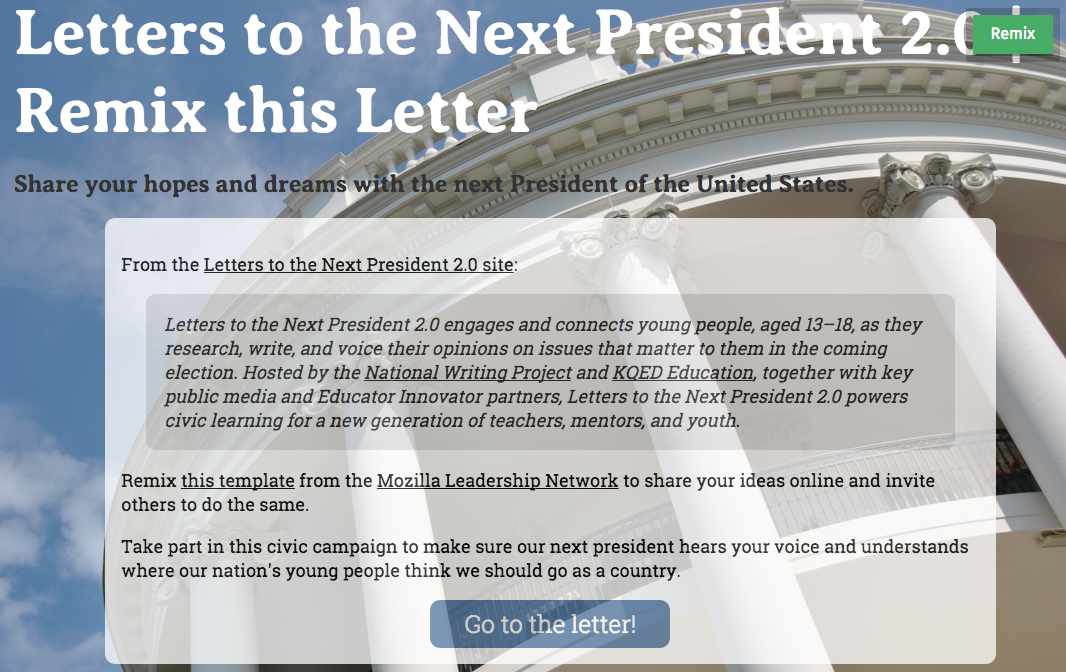
Letters to the Next Presiden 2.0 | Remix this Letter by MozillaOnce every student has gotten to the letter, show them how to use the remix button to access the page's code and tutorial. Walk through the tutorial with your learners, but make it clear that student who feel confident moving ahead may do so at their own pace. Also pause to help struggling students experience success with the project. Encourage them to help one another read the code and revise their letters.
Give students about 20 minutes to swap out the placeholder text with their own hopes and advice for our next president. After each student has had the chance to say her piece, walk students through publishing their letters and following the provided links to their finished projects. At this point you will need to share a class account or create student accounts for saving and publishing in Thimble.
Once students finish publishing, you can let neighbors switch computers or URLs, or collect the web addresses of students' letters on a shared document. Students will need an easy way to visit one another's work for the next step in the activity.
-
4. Annotating Peers' Letters
15 minutesBegin this step by demo-ing Hypothes.is for your students. Share this vide with them:
Hypothes.is Animated Intro by Hypothes.isThen, using a stuent-suggsted website, a student-volunteered letter, or your own letter to the next president, show students:
- How to login to Hypothes.is with a class or how to create their own accounts.
- How to add the Chrome extension to their broswers or how to use Hypoethes.is from the website itself using the Annotate! button.
- how to annotate a website.
- How to share the URL of an annotation for collaborative commentary.
After your demo, ask students to exhange the URLS of their letters to the next president or use some equitable way to assigns students to letters on a shared document.
Give students about 10 minutes to annotate a peer's letter. Remind students they are in a community that the point is not to start a big fight over politics, but to share their ideas for the future in an open way that invites community participation. Rather than pick apart a letter or argument, suggest that students:
- Find and comment on at least one point of agreement.
- Pose a question or annotate a letter with an, "I wonder if...," statement to begin discussions about ideas with which they disagree or to which they might add more detail.
- Speak from their own experiences and share related ideas through annotation rather than judge others' ideas and experiences.
If time permits, encourage students to annotate several letters or to begin a collaborative annotation of a letter that stands out to them. Keep asking students to recognize their letters and annotations as part of the classroom community. You might say something like, "We are all here together. Let's not post anything hurtful that gets in the way of trust and learning."
After students have had time to annotate at least one letter, gather the URLs of their annotations the same way you gathered the addresses of their letters to the next president earlier in the activity. This will let you return to the activity later, as well as assess students participation in different steps of today's activity.
-
5. Reflection and Discussion
10 minutesEnd the activity with a reflective discussion on the day's work. Consider prompts such as:
- What was it like to remix a letter to the next president? Would it have been easier or more difficult to write a letter from scratch on your own?
- What was it like to share your letters with classmates?
- What was it like to annotate a classmate's letter?
- How did it feel to read other people's annotations on your letter?
- Why is it important to have tools like Thimble for sharing and remixing work online? Is it? How do you think people could use this?
- Why is it important to have tools like Hypothes.is for letting people comment on anything online? Is it? How do you think people could use this?
- How else could you see using Thimble and Hypothes.is in other classes? Outside school?
- What do you predict will happen during this election season? During the next president's term of office? Why do you think so?
- What are other ways you can stay involved in the next presidential election?
- How can you get others interested in the next election, as well?
You might consider having students draft and annotate typed responses to these prompts so long as you can help students who experience difficulty typing so their voices aren't lost in the process. Recorded responses of any type can give you another path to assess students' participation in this lesson, as well.