Privacy Basics: Passwords, Tracking, and Data Retention | Privacy
Tracking Cookies with Lightbeam
Made by Stacy Martin, Laura Hilliger, Ben Moskowitz, Atul Varma, Alina Hua, Matthew Willse, and Shane Caraveo
using Lightbeam, an online privacy tool, discover who's tracking you online while you browse the Web, learning about privacy.
45 minutes
-
Introduction
What's a cookie and how do websites use them to track you online? In this activity, you'll find out who's watching you and how they do it as you navogate the Web. You'll also learn ways to make yourself harder to track.
-
5
minLearn about Lightbeam
Lightbeam is a free, open source Firefox add-on that uses interactive visualizations to show you the first and third party sites you interact with on the Web. As you browse, Lightbeam reveals which websites track you to help you see the full depth of the Web today, including parts that are not visible to the average user.
One thing we seldom see online is how many websites and companies track our movement from site to site. Companies do this to learn our habits, predict our online behavior, and advertise to us in response to the patterns they see (even if we aren't aware of them).
What do you think of that? How would you respond to questions like these?
- Is all tracking bad?
- Can you think of an instance when you're ok with sharing your data?
- What kind of organizations do you think might already be tracking you across the Web?
-
5
minInstall Lightbeam

Have learners follow this link to install Lightbeam.Track those cookies
Lightbeam is a tool that shows you which websites follow you online. Websites can install "cookies" in your browser's memory. These cookies report your movement on the Web back to their websites. By visiting several sites, you can collect a trail or chain or tail of cookies that show all of the cookies' websites the other places you visit online.

To demonstrate that, ask learners to visit 5 of their favorite websites.
Lightbeam will create a record of events for every site they visit and every third party site that is stored locally on their browsers.
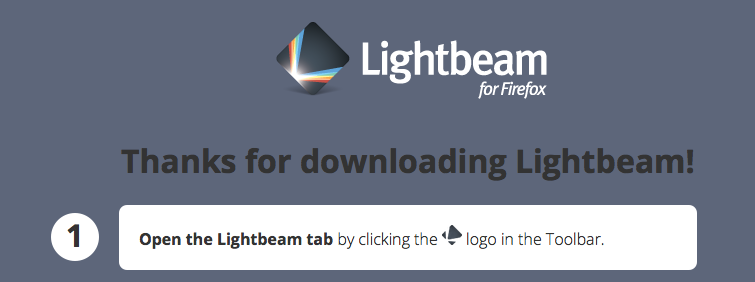
To see this tracking in action, have learners show Lightbeam by clicking the icon in the Add-On bar. Explain that Lightbeam visually graphs their movement across the web to highlight the interactions between sites you intentionally visit and the third parties.
Lightbeam will continue to add to learners' graphs as they browse the Web. Have learners observe how many connections they've created.
-
10
minsTRACKING RACE!
Form groups and have each groups use one computer. Instruct the groups to reset the data on their Lightbeam results.
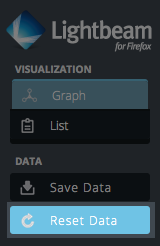
Set a timer for 5 minutes, and have groups race to see who can get the most trackers on their Lightbeam graph. They'll need to browse to as many sites as possible to win! Run the race as many times as time allows.
If time permits, invite winning groups to give an "Award Acceptance Speech."
-
15
minReflecting on cookies and Lightbeam
After exploring the Web, cookies, and the companies tracking you online, think about how you'd respond to the questions below.
What do you think of that? How would you respond to questions like these?
- How would you explain the idea of cookies and tracking to someone else?
- Can cookies ever be useful to you, the user?
- Are the some websites that you think are okay to track you? Are there others you don't want to have following you around the Web?
- What habits can you develop - and what strategies and tools can you use - to prevent yourself from being followed online?